Linux
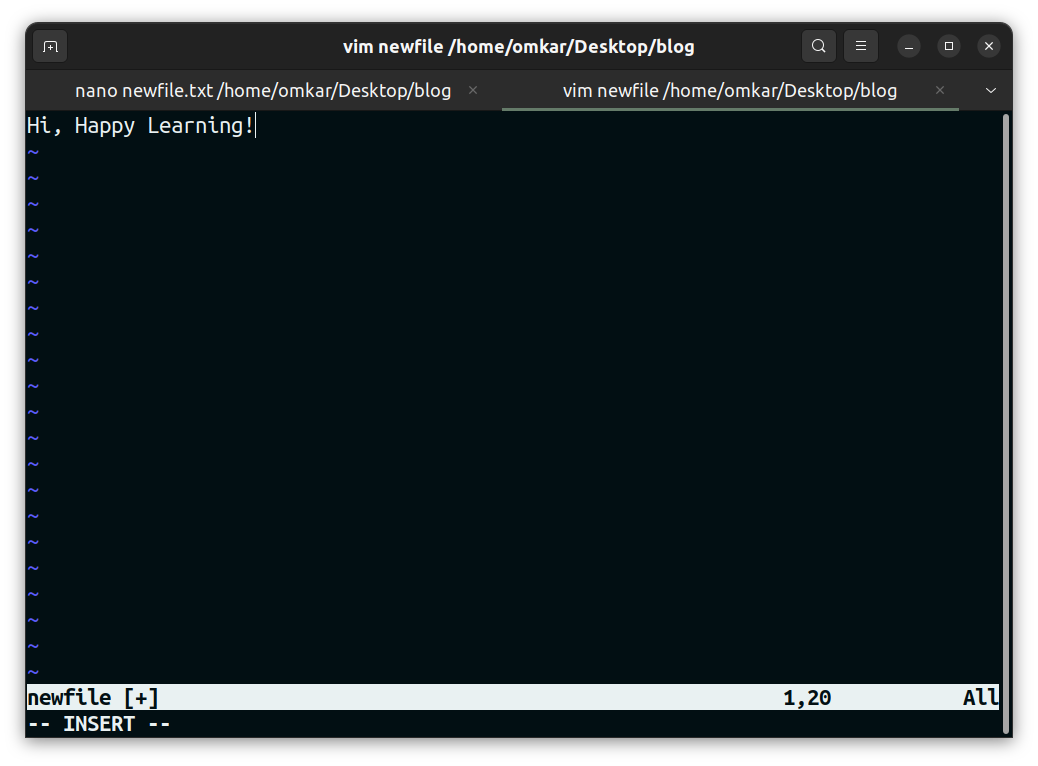
Master Linux Text Processing Commands with Our Comprehensive Guide
Text processing in Linux refers to manipulating, analyzing, and managing textual data using various command-line tools and utilities available in the Linux operating system. It involves performing a wide range of tasks on text data, such as searching, filtering, sorting, formatting, and extracting information from text files or streams of

How to Set Up a Linux OS (Ubuntu) on Windows using VirtualBox and Vagrant
Ubuntu is a popular Linux distribution that offers users a wide range of features and applications. Ubuntu is a great choice for those new to Linux who want to explore its capabilities. However, it can be difficult to set up and configure on a Windows desktop. Fortunately, there is a

How to Set Environment Variables on a Linux Machine
When building software, you start in a development environment (your local computer). You then move to another environment(s) (Staging, QA, etc.), and finally, the production environment where users can use the application. While moving through each of these environments, there may be some configuration options that will be different.

How to Schedule Future Processes in Linux Using at
Assuming you need to perform a task on a specific day sometime in the future. However, you know you will be away from the machine (computer) on that day. How will you perform the task? You can use the at terminal utility program to execute any non-interactive command at a

How to schedule a periodic task with cron
cron is a time-based scheduling utility program. With cron, you can launch routine background jobs at specific times, days, months, etc., on an ongoing basis. The jobs launched are referred to as cron jobs. The cron utility program is driven by a configuration file called /etc/crontab (cron table), which
Linux background and foreground process management
In Linux-based operating systems, there is support for background and foreground job processing. A job in this context is just a command launched from a terminal window. Any running command is a process. This tutorial will show you how to manage jobs in the foreground and background of your Linux


