AWS
What Is Amazon Resource Name (ARN)?
Prince Onyeanuna
April 23, 2024
Published on
April 23, 2024

Copy link
https://everythingdevops.webflow.io/blog/building-and-verifying-self-hosted-images-using-kyverno-cosign-and-harbor
https://everythingdevops.webflow.io/blog/creating-and-enforcing-organization-wide-policies-with-octopus-platform-hub
https://everythingdevops.webflow.io/blog/kubernetes-security-for-sysadmins
https://everythingdevops.webflow.io/blog/blameless-postmortems-and-incident-analysis-for-sre-teams
https://everythingdevops.webflow.io/blog/rapidly-prototyping-distributed-systems-with-alis-exchange
https://everythingdevops.webflow.io/blog/managing-kubernetes-beyond-the-firewall-with-pull-mode
https://everythingdevops.webflow.io/blog/the-hidden-cost-of-decentralisation-smart-strategies-to-slash-your-gas-fees
https://everythingdevops.webflow.io/blog/safe-ci-cd-pipelines-a-devsecops-engineers-roadmap
https://everythingdevops.webflow.io/blog/provisioning-an-aws-landing-zone-with-opentofu-and-spacelift
https://everythingdevops.webflow.io/blog/securely-exposing-kubernetes-services-with-twingate
https://everythingdevops.webflow.io/blog/managing-ansible-secrets-with-infisical
https://everythingdevops.webflow.io/blog/leveraging-mempool-for-lightning-fast-blockchain-transactions
https://everythingdevops.webflow.io/blog/understanding-ssh-and-ssh-keys
https://everythingdevops.webflow.io/blog/fluentd-installation
https://everythingdevops.webflow.io/blog/kubernetes-management-mirantis-lens
https://everythingdevops.webflow.io/blog/fluentd-architecture
https://everythingdevops.webflow.io/blog/what-is-fluentd
https://everythingdevops.webflow.io/blog/kratix-the-open-source-platform-engineering-framework
https://everythingdevops.webflow.io/blog/azure-foundations-a-compliance-and-regulations-guide
https://everythingdevops.webflow.io/blog/managing-the-aws-cloud-secrets-the-best-possible-way
https://everythingdevops.webflow.io/blog/multi-cluster-with-cilium-on-civo-cloud
https://everythingdevops.webflow.io/blog/introduction-to-ebpf-and-cilium
https://everythingdevops.webflow.io/blog/build-and-push-docker-images-to-aws-ecr-using-github-actions
https://everythingdevops.webflow.io/blog/unlock-the-secrets-of-azure-seamless-authentication-with-external-secrets-operator-key-vault-and-workload-identity
https://everythingdevops.webflow.io/blog/hands-on-guide-to-distributed-tracing-encore-vs-opentelemetry
https://everythingdevops.webflow.io/blog/introduction-to-multi-clusters
https://everythingdevops.webflow.io/blog/overview-of-the-apple-m1-chip-architecture
https://everythingdevops.webflow.io/blog/is-apache-kafka-a-database
https://everythingdevops.webflow.io/blog/deploying-databases-on-digitalocean-with-crossplane
https://everythingdevops.webflow.io/blog/how-does-real-time-data-streaming-work-in-kafka
https://everythingdevops.webflow.io/blog/automating-azure-infrastructure-with-terraform-and-azure-devops
https://everythingdevops.webflow.io/blog/schema-evolution-in-kafka
https://everythingdevops.webflow.io/blog/how-to-setup-repositories-in-azure-devops
https://everythingdevops.webflow.io/blog/kafka-architecture-101
https://everythingdevops.webflow.io/blog/build-a-docker-image-and-push-to-docker-hub-a-quick-guide
https://everythingdevops.webflow.io/blog/when-do-you-need-a-container-vs-virtual-machines
https://everythingdevops.webflow.io/blog/open-sourcing-wasmcloud-operator-a-step-towards-community-driven-innovation-in-kubernetes-and-webassembly
https://everythingdevops.webflow.io/blog/how-to-checkout-git-tags
https://everythingdevops.webflow.io/blog/hypershield-ciscos-ai-powered-cloud-security-shakes-up-the-devops-world
https://everythingdevops.webflow.io/blog/what-is-amazon-resource-name-arn
https://everythingdevops.webflow.io/blog/first-multi-cloud-native-oss-platform-for-telco-industry
https://everythingdevops.webflow.io/blog/choosing-the-right-tool-for-your-local-kubernetes-development-environment
https://everythingdevops.webflow.io/blog/step-by-step-guide-creating-a-kubernetes-cluster-on-raspberry-pi-5-with-k3s
https://everythingdevops.webflow.io/blog/quick-installation-of-minikube-on-an-ubuntu-server
https://everythingdevops.webflow.io/blog/practical-guide-to-kubernetes-ingress-with-nginx
https://everythingdevops.webflow.io/blog/getting-started-with-kubernetes-ingress
https://everythingdevops.webflow.io/blog/helm-charts-deep-dive-for-advanced-users
https://everythingdevops.webflow.io/blog/intro-to-helm-charts-for-complete-beginners
https://everythingdevops.webflow.io/blog/monitoring-observability-and-telemetry-explained
https://everythingdevops.webflow.io/blog/what-is-observability
https://everythingdevops.webflow.io/blog/kubernetes-with-opentofu-a-guide-to-being-fully-open-source
https://everythingdevops.webflow.io/blog/linux-text-processing-commands
https://everythingdevops.webflow.io/blog/troubleshooting-a-kubernetes-cluster-with-ai
https://everythingdevops.webflow.io/blog/backup-kubernetes-etcd-data
https://everythingdevops.webflow.io/blog/securing-your-kubernetes-environment-a-comprehensive-guide-to-server-and-client-certificates-in-kubernetes
https://everythingdevops.webflow.io/blog/optimize-aws-storage-costs-with-amazon-s3-lifecycle-configurations
https://everythingdevops.webflow.io/blog/deploying-a-database-cluster-on-digitalocean-using-pulumi
https://everythingdevops.webflow.io/blog/upgrading-your-eks-cluster-from-1-22-to-1-23-a-step-by-step-guide
https://everythingdevops.webflow.io/blog/understanding-docker-architecture-a-beginners-guide-to-how-docker-works
https://everythingdevops.webflow.io/blog/understanding-the-kubernetes-api-objects-and-how-they-work
https://everythingdevops.webflow.io/blog/a-brief-history-of-devops-and-its-impact-on-software-development
https://everythingdevops.webflow.io/blog/how-to-set-up-a-linux-os-ubuntu-on-windows-using-virtualbox-and-vagrant
https://everythingdevops.webflow.io/blog/how-to-restart-kubernetes-pods-with-kubectl
https://everythingdevops.webflow.io/blog/how-to-deploy-a-multi-container-docker-compose-application-on-amazon-ec2
https://everythingdevops.webflow.io/blog/how-to-set-environment-variables-on-a-linux-machine
https://everythingdevops.webflow.io/blog/how-to-avoid-merge-commits-when-syncing-a-fork
https://everythingdevops.webflow.io/blog/building-x86-images-on-an-apple-m1-chip
https://everythingdevops.webflow.io/blog/kubernetes-architecture-explained-worker-nodes-in-a-cluster
https://everythingdevops.webflow.io/blog/how-to-run-minikube-on-apple-m1-chip-without-docker-desktop
https://everythingdevops.webflow.io/blog/persisting-data-in-kubernetes-with-volumes
https://everythingdevops.webflow.io/blog/how-to-create-and-apply-a-git-patch-with-git-diff-and-git-apply-commands
https://everythingdevops.webflow.io/blog/how-to-schedule-future-processes-in-linux-using-at
https://everythingdevops.webflow.io/blog/how-to-schedule-a-periodic-task-with-cron
https://everythingdevops.webflow.io/blog/automating-dependency-updates-for-docker-projects
https://everythingdevops.webflow.io/blog/linux-background-and-foreground-process-management
Read More
Divine Odazie
19 Jan, 2025




.png)


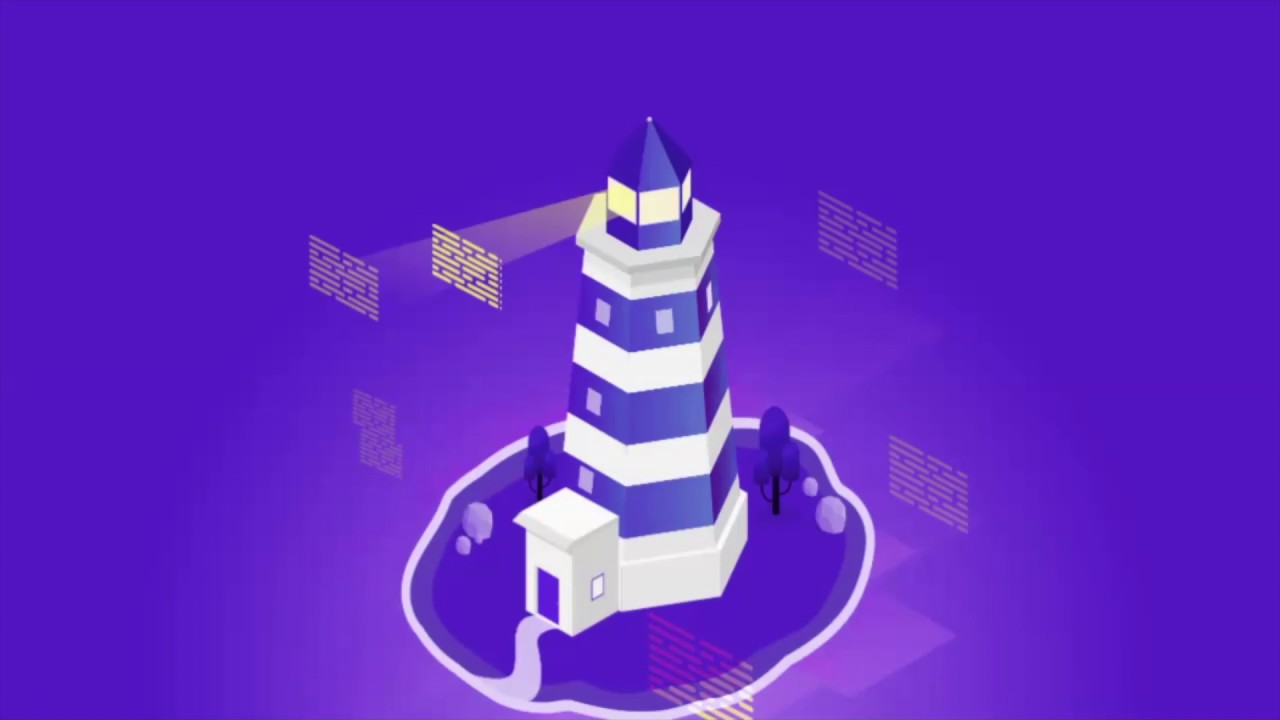






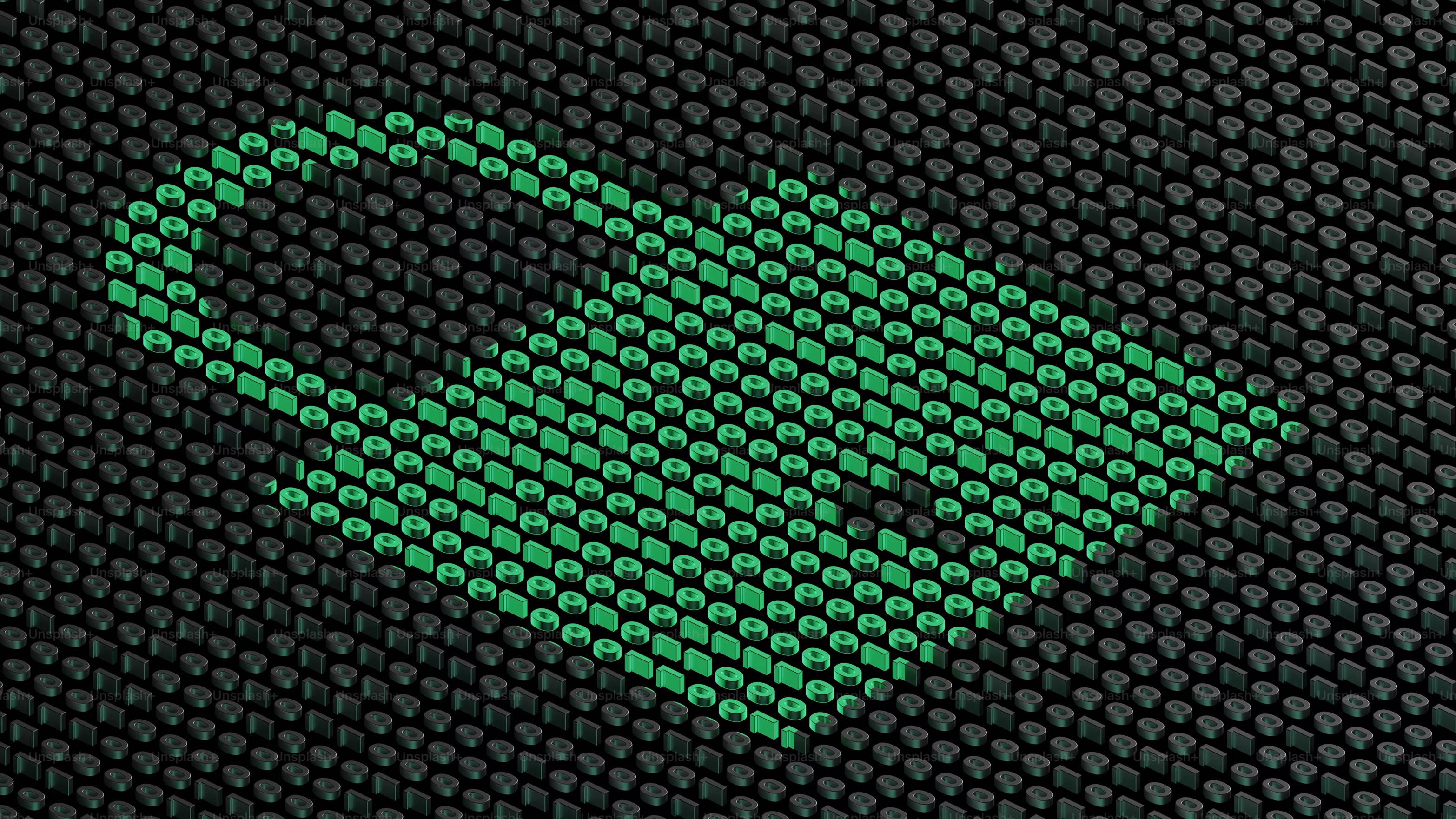

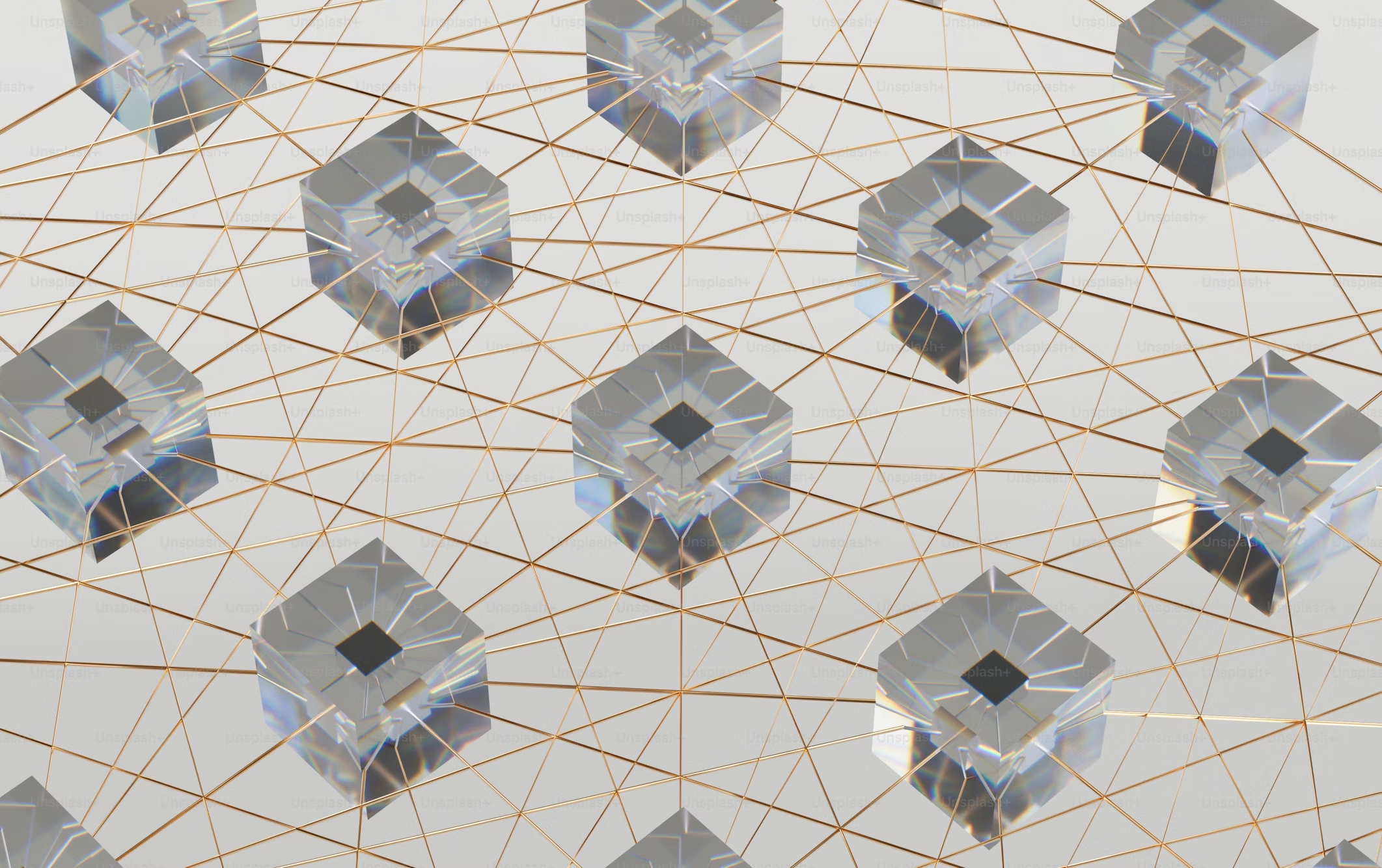
.png)





.jpeg)



.jpeg)





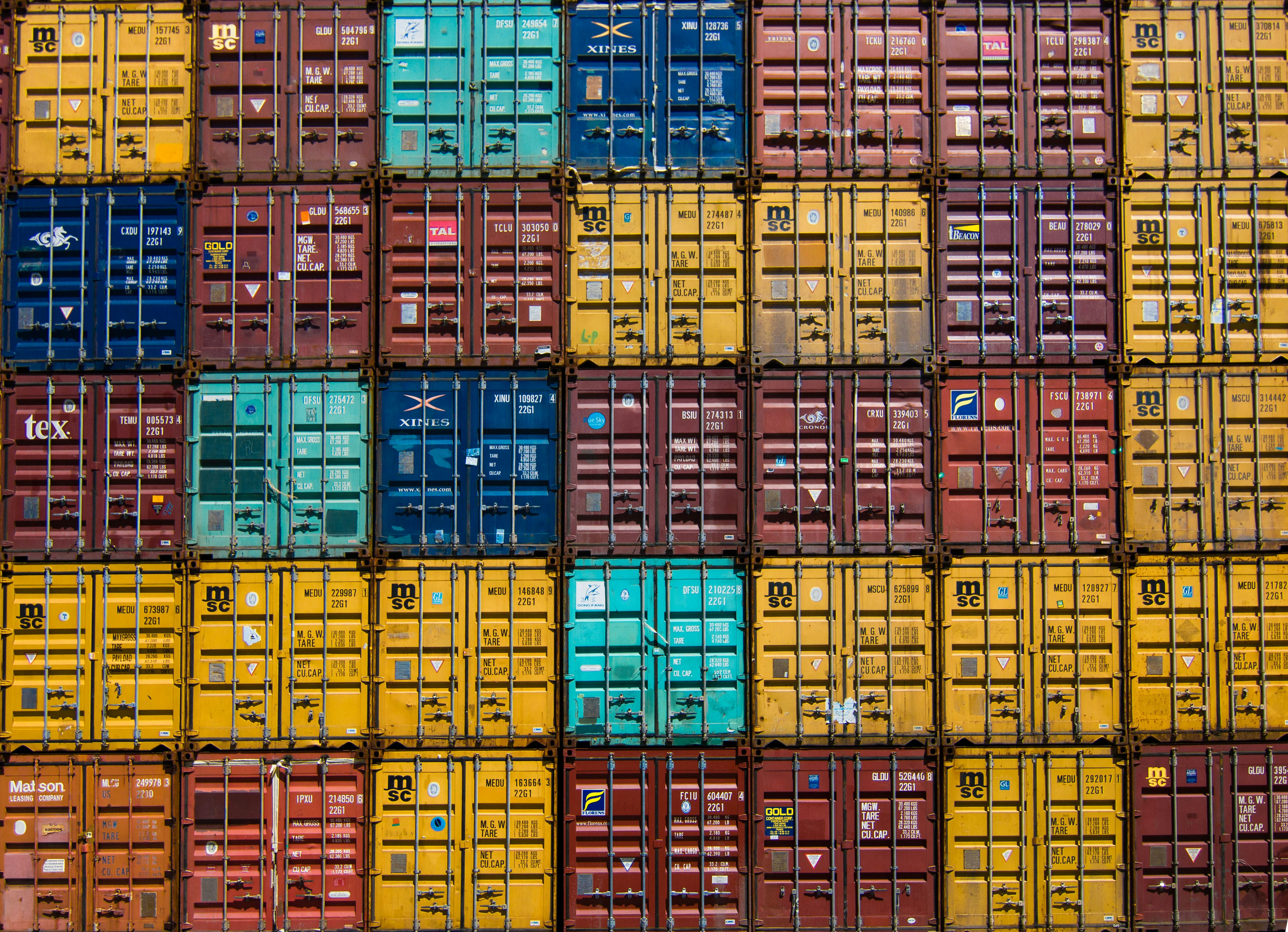









.png)







.png)



























